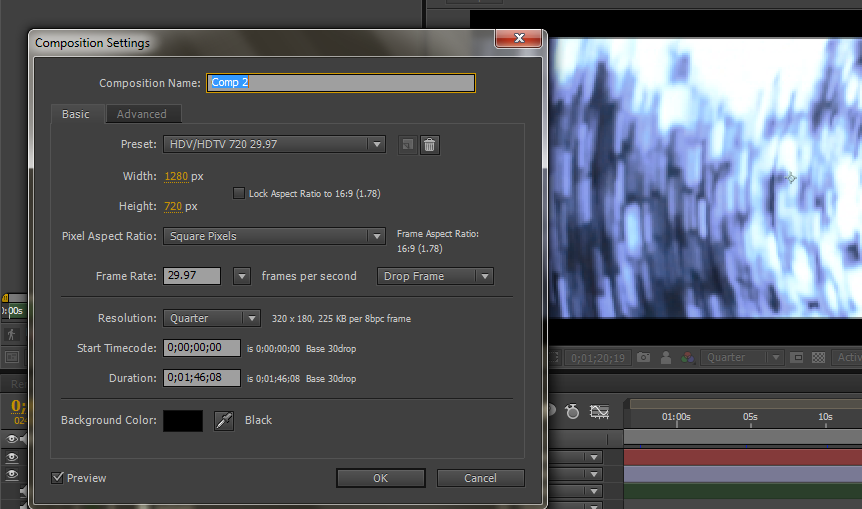 Here are the composition settings I have used for my music video, 1280x720 was the screen size in which I will be using meaning that my final project will be in HD.
Here are the composition settings I have used for my music video, 1280x720 was the screen size in which I will be using meaning that my final project will be in HD.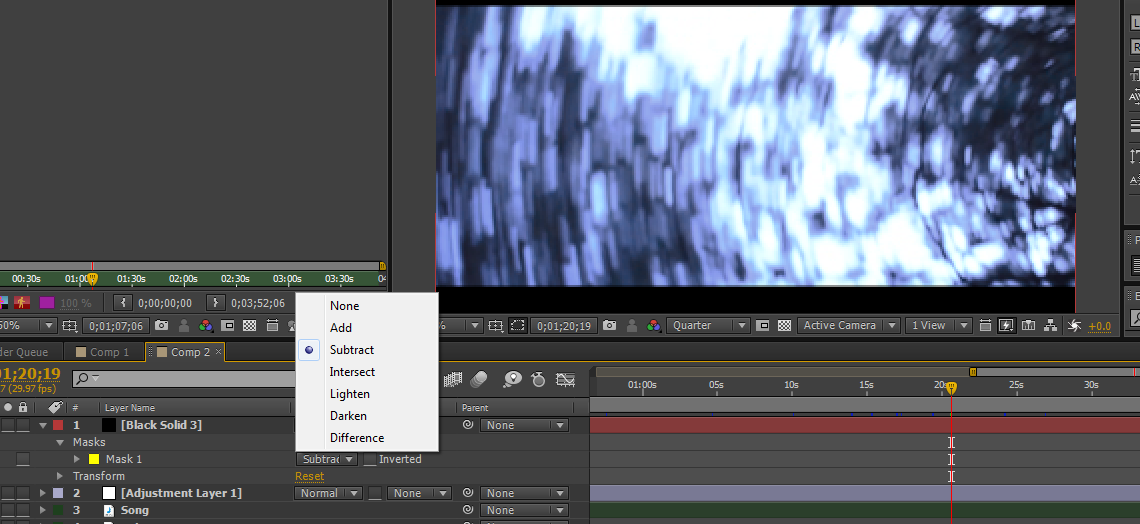
To get the anamorphic look in my music video, I created a black 'solid' layer, I then used the rectangle tool to create a suitable black rectangle over the video, I then changed the rectangles settings to 'subtract'.
To not get confused when working on the work panel with all the different clips, I had collectively changed the color of the markings to helps identify the music, the introduction and the main music video.
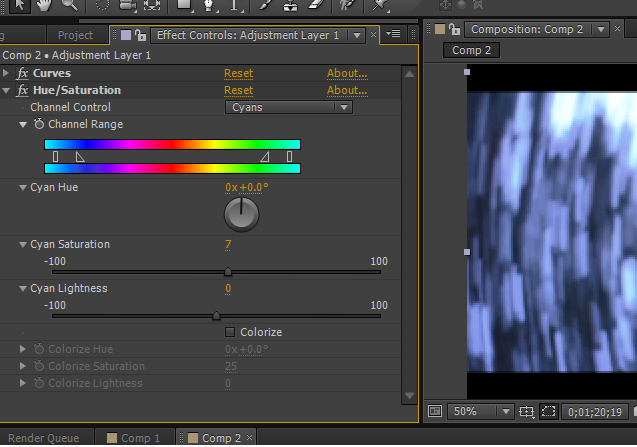
Although not complete, I added a basic color correction to the music video by creating an adjustment layer and adding curves and huw/saturation from the list of options, I made sure that the color green was slightly more noticeable and reduced the amount of blues.
I have rendered together a first draft of the opening 1:40 of my music video, make sure you also watch it in 720p for the best results!

No comments:
Post a Comment